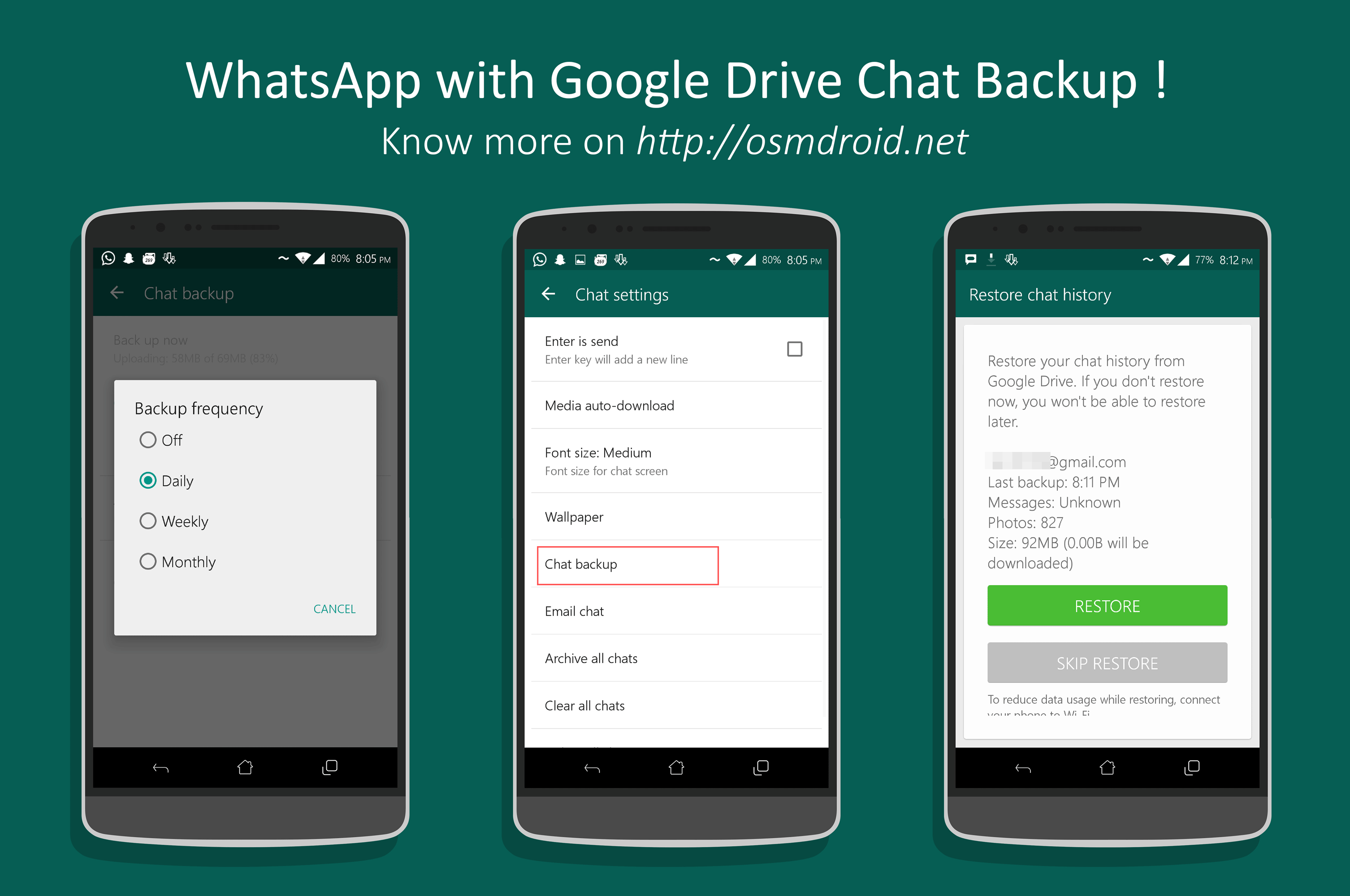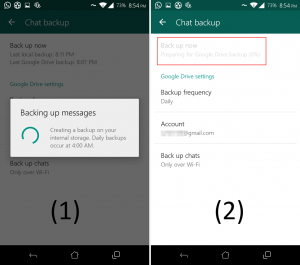Latest WhatsApp Android app update 2.12.45 comes with Google Drive ( GDrive ) cloud chat backup Know more in this post.
As we all know WhatsApp Inc. recently updated their android’s beta version with Google’s Material Design. Which really has some cool animations is promising long awaited update. If You haven’t Still checked it out then you must check it out.
And now latest version of WhatsApp Beta v2.12.45 supports Google Drive Cloud Chat Backup. Here is the download link to how to get google drive cloud chatbackup support in android. You can either download it from Official Link (it might still have 2.12.44) or APKMIRROR (recommended)
Little Bit more info:
They combined old internal storage backup with google drive integration so when you Press “Backup Now” app first take backup into your Internal Storage and then checks that if you already have connected your google drive account to whatsapp account or not ,So if you already have given permission then it will start taking backup.
Once you connect google drive account with whatsapp account and then when you only want to backup for internal storage but don’t want to backup on google drive, you have to force stop the app after internal storage backup completes. After the google drive backup completes ,if you will go into Google Drive app and will try to find folders for where your backup have been saved , you won’t find anything because the data was saved internally so that only WhatsApp app can access it and user won’t have access to it.
What will be backed up in cloud?
- Conversations
- Photos
Videos
Some info on RESTORATION:
In case if you change/lose your phone or just flashed another custom ROM with clean internal storage wipe or you just lost your chat cause your friend was messing up with your phone, You no longer need to worry about your chat backup if you have backed up your chat in cloud. When you will do fresh installation of WhatsApp, app will search for local backup 1st and then it will check for GDrive backup . Then it will sync pics with google drive and download missing pics and conversations data to restore it. So you don’t need to worry about your important chat anymore . Just remember to keep your phone ON for 4:00 am and it will automatically backup chat locally in your phone and into your google drive account. You can also select the automatic Google Drive Backup schedule interval.
Good weekend from WhatsApp devs. 1st material design and now gdrive cloud conversations backup. It seems the next base version on PLAY STORE will have some changelog (Finally !!) . Enjoy